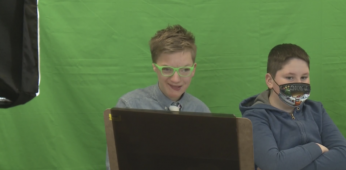An annual update (registration) must be completed for ALL students (returning and new). Parents can register students www.norwalkschools.org by clicking on “Menu” at the top right of the district homepage and selecting “Parent Portal” at the bottom of the page under “Quick Links” to log into their Parent Portal account.
Parents must register all students that will be returning in 25-26 by logging into their Parent Portal account. After completing the registration, go to the online fees payment link under “Quick Links” on norwalkschools.org and select “RevTrak”. The District will accept debit or credit card payments with no transaction fees.
MOVING
If you are moving and your student will be attending another school district this fall, please email enrollment@norwalkschools.org. This notification will help both Norwalk Schools and the new district of residence of your student’s pending enrollment. If you are moving within the Norwalk School District please make sure to update your new address within the online registration.
NOTICE FOR PRESCHOOL & KINDERGARTEN REGISTRATION
Parents enrolling a preschool or kindergarten student(s) not previously pre-registered, should click on the “Add New Student” button on the “Student” tab for each PK or K student to enroll. Online registration does not recognize students as returning students until they have completed Kindergarten.
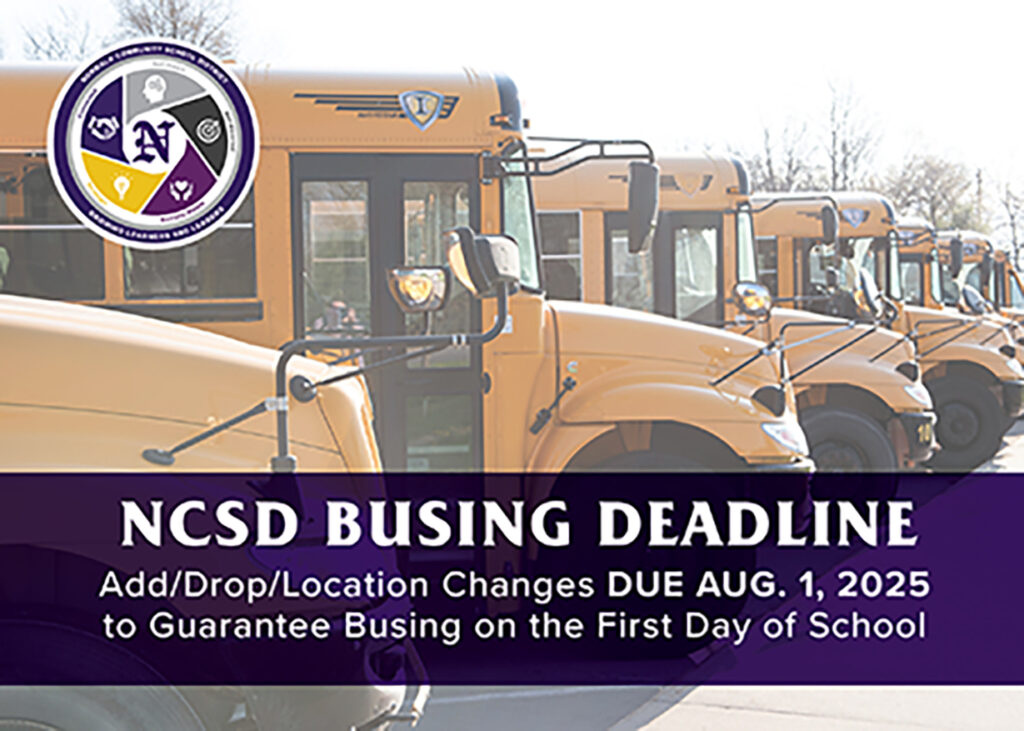
TRANSPORTATION REQUESTS, INCLUDING PAY-FOR-RIDE
Parents must request transportation through online registration. Pay-for-Ride students will be processed first on a first-come-first serve basis. Transportation fees will be applied in Revtrak’s fee management system by August 1, 2025. Transportation requests received after 08-01-25 may not be placed on a bus route until 09-08-25. Bus passes are scheduled to be mailed on or around 08-15-25. All students are required to have a bus pass to board the bus.
All student registration fees for the household must be paid in full before parents are eligible to purchase optional school services such as Pay-for-Ride Transportation or Student and Family Activity Passes.
Click here to view student fees: 2025-2026 Student Fees
Click here to pay student fees and registration.
Revtrak Student Fee Payment System
Revtrak’s student fee payment system is online. Below are the instructions to access and pay your student fees. There is also a video demo to walk you through the steps visually.
Step 1) Go to https://norwalk.revtrak.net to access the Norwalk portal.
Step 2) Login using your current Revtrak account. Create an account if you’re a new user.
Step 3) Select the “Student Fee Payments” box.
Step 4) On the left side toolbar select “Add student” NOTE: this step is only applicable for your first login. Once a student has been added to your account, you will skip this step.
Step 5) Enter “Student ID” – To find a student ID number; go to the parent portal (from the Norwalk homepage), Students will display upon logging into the portal, with ID numbers located under the student’s picture to display their ID number.
Step 6) Enter “PIN”. This will be the same number as your student ID.
Step 7) Add fees to cart.
Step 8) Make payment.
To access the video walkthrough, click this link. If you have any questions or concerns please email revtrak@norwalkschools.org.